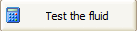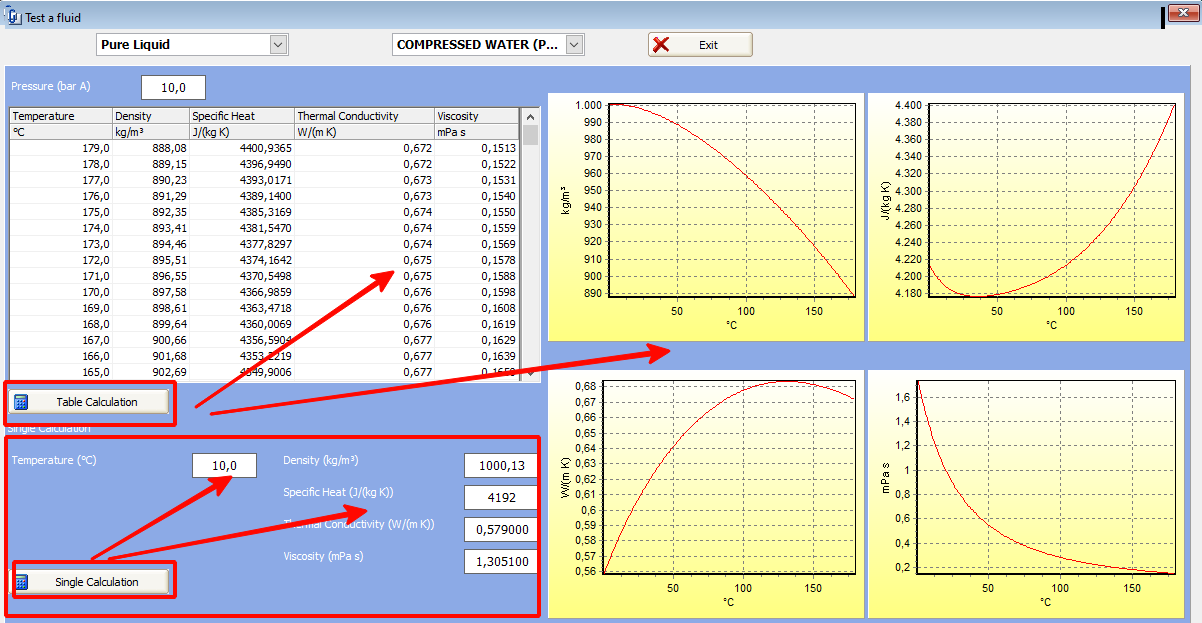Fluids management
Fluids management

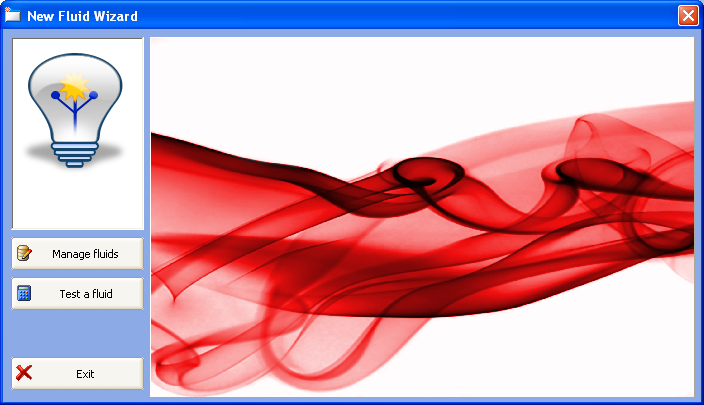
Let’s activate 
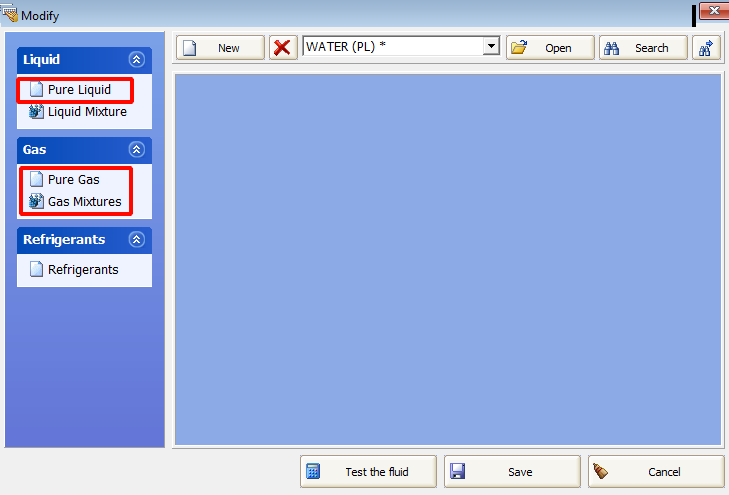
The library of fluids includes the following types:
- Pure Liquid (PL)
- Liquid Mixture (LM)
- Pure Gas (PG)
- Gas Mixtures (GM)
- Refrigerants.
The user can independently add three types of fluid boltet in yellow (pure liquid, pure gas, gas mixtures) to the library, if he has the thermophysical properties of this fluid.
Now let’s insert a new liquid, clicking on “New”, then choose “Pure Liquid”, insert the name of liquid “AAA” and the mask which appear is the following:
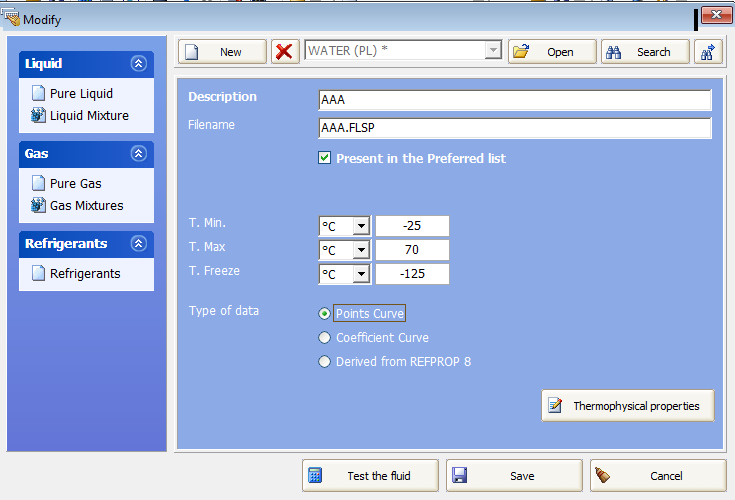
- Here you can insert the minimum and maximum temperature of validity of the fluid, the freeze temperature and the type of data that describe the fluid. Clicking on the button
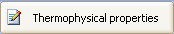 , the software shows you three different masks, according to the type of data selected before:
, the software shows you three different masks, according to the type of data selected before: - Points Curve
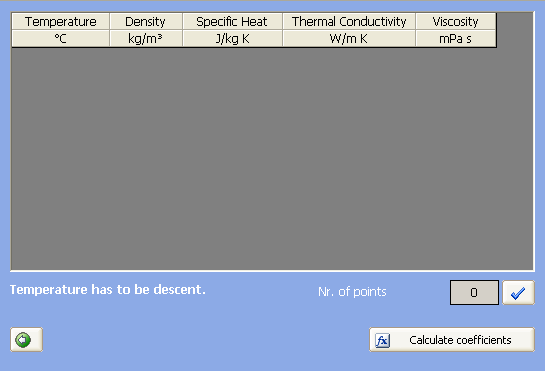
- Coefficient Curve
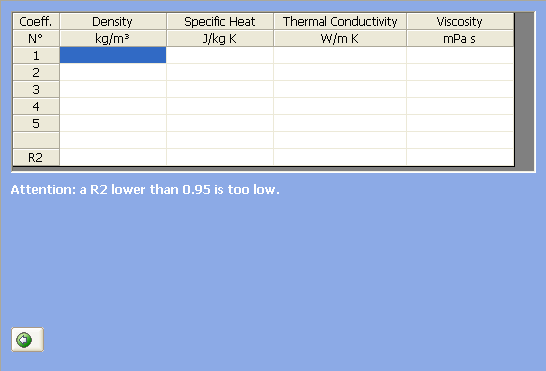
- Derived from REFPROP library
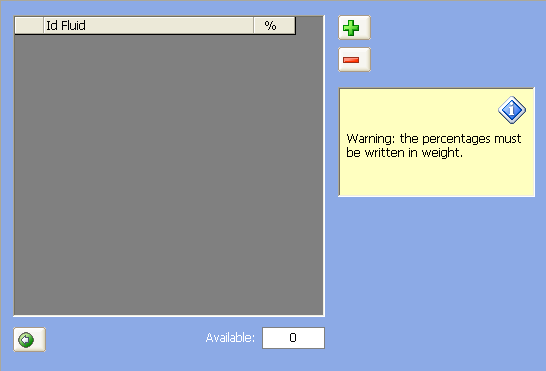
In this case, we will use a curve by points.
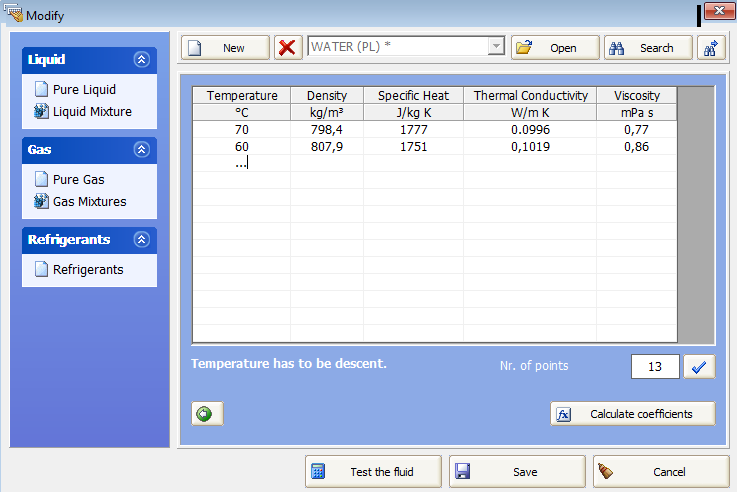
Click on 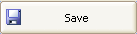 to save the setting of the fluid.
to save the setting of the fluid.
A newly created liquid or any other liquid from the library can be tested.