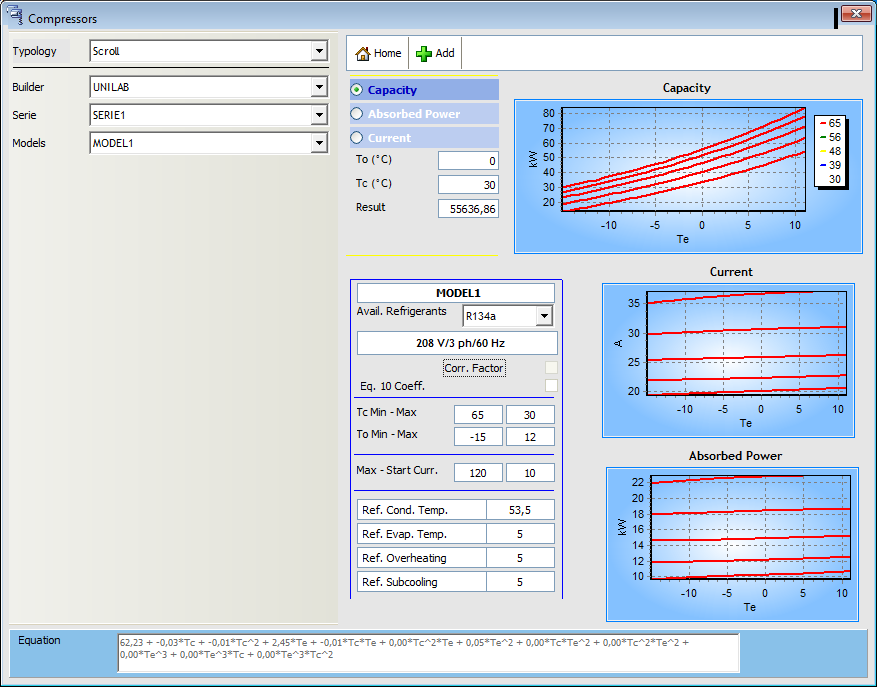Compressors Management
Compressors Management
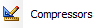
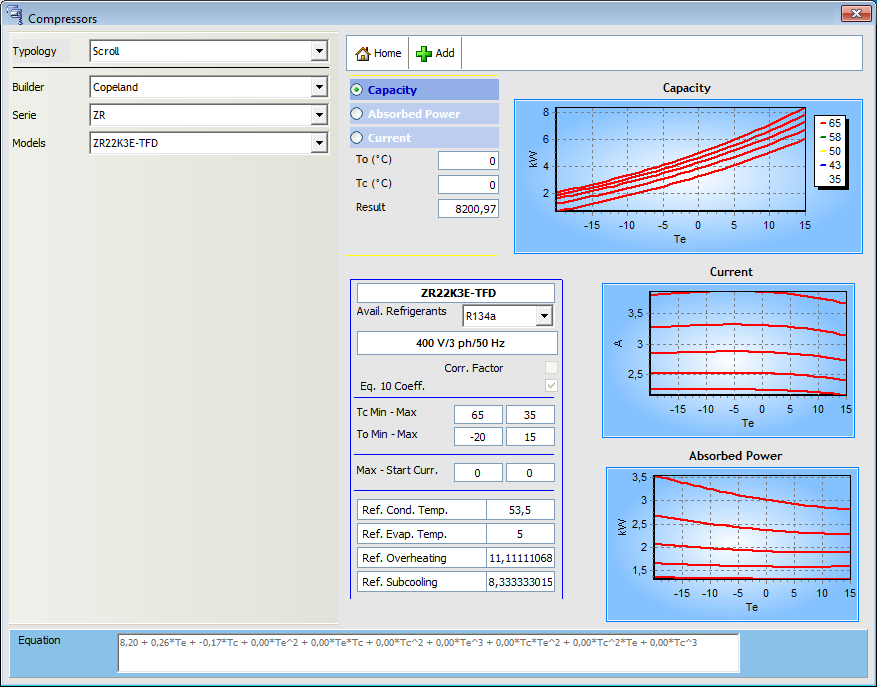
Here you can modify the data of the compressors already inserted in the archive, insert a new one by the button 
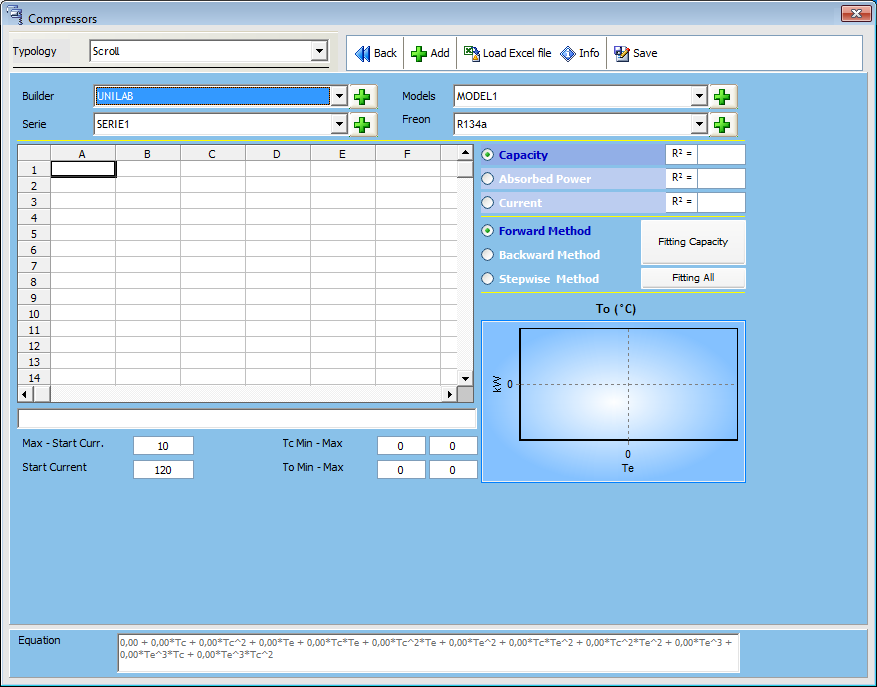
Now you can click on “Load excel file ”  to load the plynomials data from a previously saved excel file with this layout:
to load the plynomials data from a previously saved excel file with this layout:
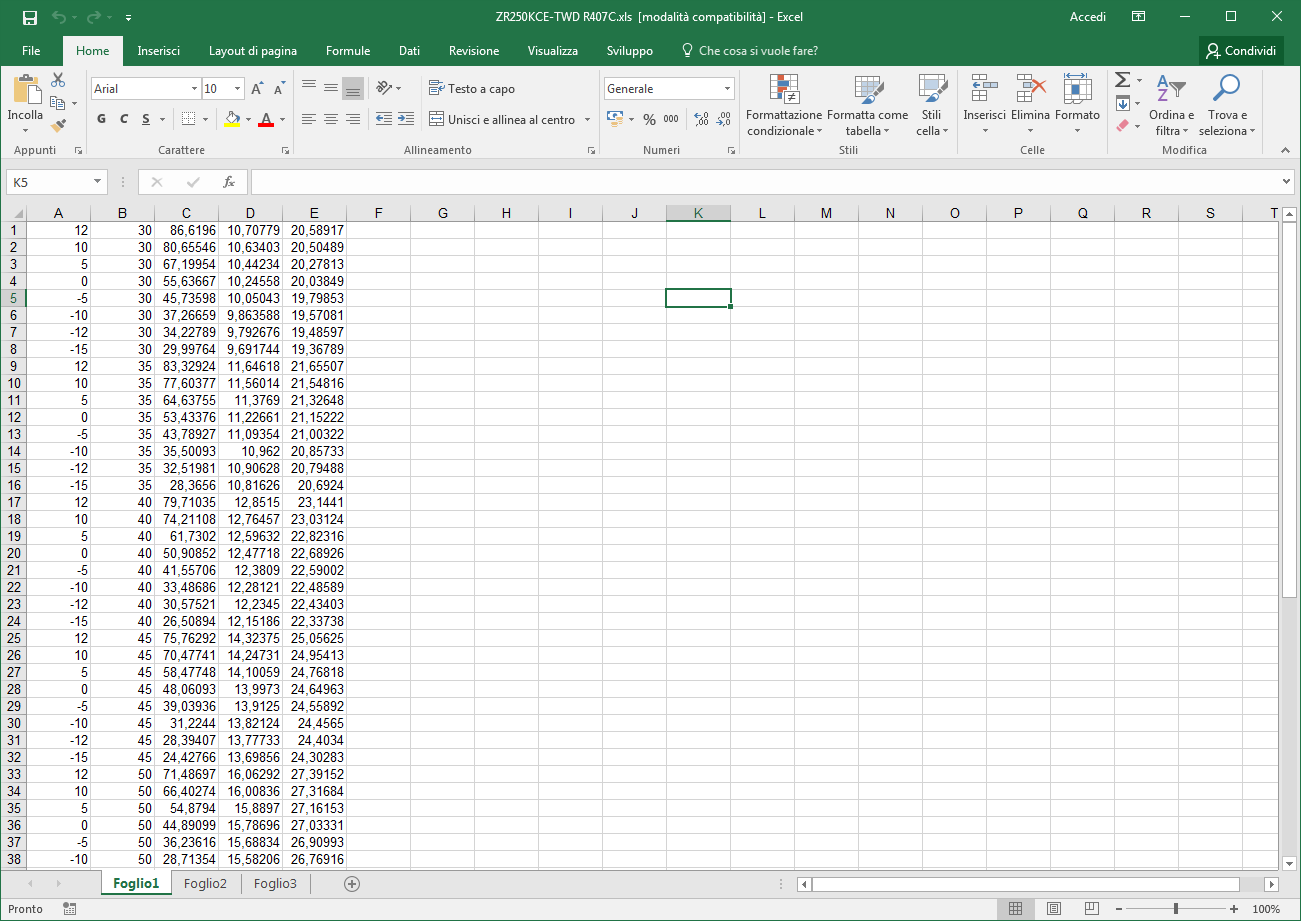
The file has 5 following columns:
- is for evaporating temperature C° which needs to be decreasing
- is for condensing temperature in C° which needs to be increasing
- Capacity in kW
- Absorbed Power in kW
- Absorbed Current in A
After the file has been uploaded, click on “Fitting All” :
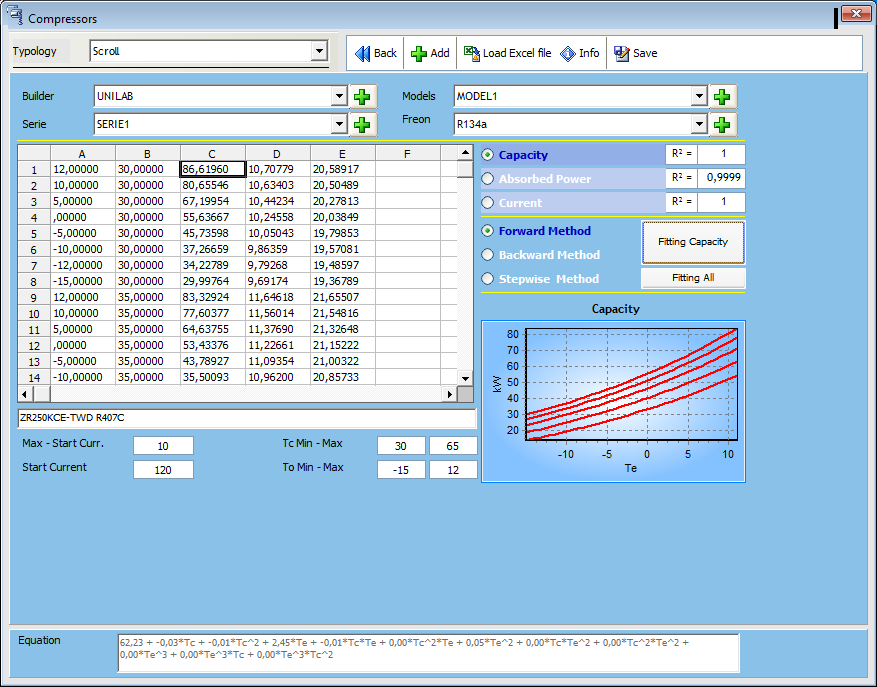
Then click on “Save” and “Back”, you will see the capacity, current and absorbed power curves in the main mask: