Customize logo
Customize logo
The voice  on the Tools menu
on the Tools menu  allows to insert the company information and the logo.
allows to insert the company information and the logo.
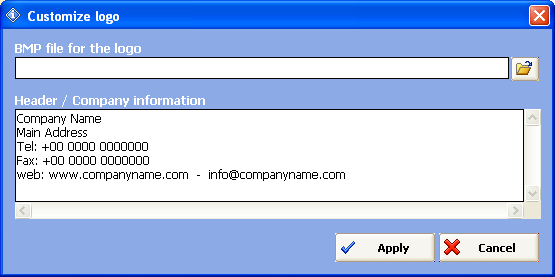
The field 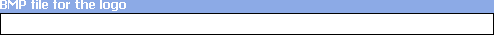
allows you to insert the path of the image to use like logo. Click on the button  near it to select the image.
near it to select the image.
In the “Header / Company information” field

allows you to insert the main information about the company.
The button  allows to confirm the data inserted in previous fields.
allows to confirm the data inserted in previous fields.
The button  allows to discard the data inserted.
allows to discard the data inserted.